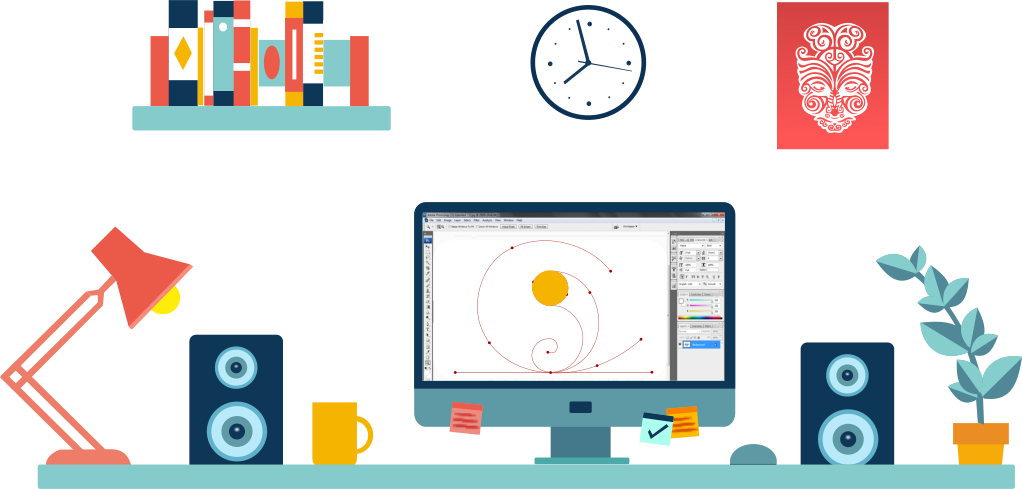Moodle Hosting Tips: How to Automatically Link Tips in a Moodle Course or Site?
Imagine you wish to include a bunch of tips somewhere in your Moodle course (or Moodle site) and you wish these tips to be automatically linked whenever you mention the title of any tip, without having to manually include the link. Not only that, when clicked the link should bring up a small pop-up window with the tip, instead of redirecting to a new page. Sure, you can do that on Moodle.
Example:
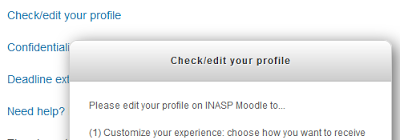
This is what you need to do to set up this feature:
First, check the following settings using a site administrator account:
- Site administration -> Plugins -> Activity modules -> Glossary. Check “Automatically link glossary entries”. You may see this setting in two places on this page, and you can check them both. I think one of the settings is to make any new Glossary entry automatically linked by default.
- Site administration -> Plugins -> Filters -> Manage filters. Set Glossary auto-linking to On.
Then, create a Glossary with the tips. You can create a Glossary within a course or maintain a site-wide glossary somewhere on your Moodle site.