ASP.NET 9 Web API Entity Framework Minimal API
Web API for.Net 9 minimal Entity Framework API Here, we’ll go over how to use an Authorized JWT (JSON Web Token) token in Swagger web view to establish an Entity Framework in the.NET Minimal Web API. There are numerous possibilities for database storage in.NET, including MS SQL, MYSQL, PostgreSQL, MONGODB, and others. I’ll save the API data here using an example MSSQL database. First, use Visual Studio 2022 to construct a simple API in.NET Core 9.0. To make the web API safe on both the sender and recipient ends, open the program.cs file and add the JWT token authorization as well.
program.cs
This Entity Framework project mainly consists of Data, Model, Repositories folders, Program.cs Class and appsettings.json file.Here, Program.cs is going to act as the starting point and all the end points since we use a minimal API concept.
Project Structure
/BookApi
├── Data/
│ └── DbContextClass.cs│
├── Models/
│ └── Book.cs
├── Repositories/
│ └── BookRepositories.cs
│ └──IBookRepositories.cs
├── Program.cs
├── appsettings.json
Model.cs
DbContextClass.cs
After creating the model class, we need to execute the following migration commands, so that the Table will be created in the DB automatically.
API Endpoint GET and POST code example given below, and the remaining code example added in zip folder
Output
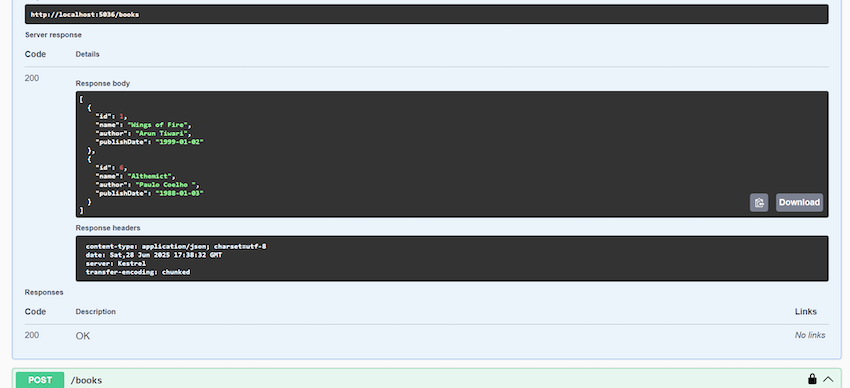
ASP.NET Core 10.0 Hosting Recommendation
HostForLIFE.eu
HostForLIFE.eu is a popular recommendation that offers various hosting choices. Starting from shared hosting to dedicated servers, you will find options fit for beginners and popular websites. It offers various hosting choices if you want to scale up. Also, you get flexible billing plans where you can choose to purchase a subscription even for one or six months.

