Clean Code and Best Practices with C#
For long-term success in today’s fast-paced development landscape, it is essential to write clean and maintainable code. The article examines practical clean coding principles tailored to C# 13, showing how modern language features can make coding easier to read, test, and maintain. In this book, readers will learn how to write efficient, professional-grade C# code by utilizing primary constructors, immutable records, and Clean Architecture. This guide will teach you the habits that lead to better software quality and team productivity, regardless of whether you’re building enterprise applications or personal projects.
Why Clean Code Matters?
It’s a fundamental practice for building scalable, maintainable, and reliable software. Whether you’re working on an internal tool or an enterprise-grade application, clean code:
- Reduces onboarding time for new developers and increases readability
- Makes testing easier and minimises bugs
- Reduces technical debt and simplifies future changes
- Collaboration among team members is encouraged
In C# 13, developers have access to modern features that make writing clean, expressive, and efficient code easier than ever.
What is Clean Code?
Clean code is:
- Readable – easily understood by others
- Intentional – names, methods, and structures reflect clear purpose
- Modular – small, focused functions and classes
- Testable – easy to verify correctness
- Consistent – follows established patterns and formatting
C# 13 Features That Promote Clean Code
Primary Constructors for Classes
As part of C# 13, primary constructors for classes are introduced, allowing them to be more concise and expressive:
Improved String Interpolation
The following enhancements support improved formatting and efficiency:
Params Span<T> Support
Handling large datasets or memory-sensitive operations efficiently:
Naming Conventions and Method Design
- Names that are descriptive and reveal the intention are preferred:
Avoid vague or abbreviated names:
- Keep methods short: A single responsibility should be the focus of each method, and it should be as short as possible, ideally less than 20 lines.
Embrace Immutability and Records
The following reasons make immutable objects easier to test and reason about:
Exception Handling and Null Safety
- The catch must be avoided (Exception) unless you are rethrowing or logging the throw
- Exceptions should be thrown with clear messages:
Use null-safe coding practices:
Whenever possible, use TryGetValue, TryParse, and pattern matching to ensure safety and clarity.
Side-Effect-Free Code and Testability
- Global variables and static mutable variables should be avoided
- Better decoupling and testing can be achieved by using dependency injection
- Pure functions (same input, same output) should be designed whenever possible.
Example:
Clean Architecture in Practice
The codebase should be well-structured so that it won’t become complex as it grows. Clean Architecture promotes the separation of concerns and long-term maintainability. As a result, each module has a single, well-defined responsibility, which makes it easier for developers to understand, test, and modify. Clean Architecture helps developers build systems that are resilient to change and scalable.
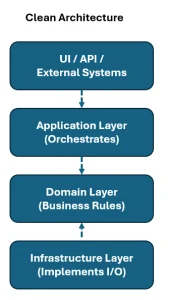
Structure Example
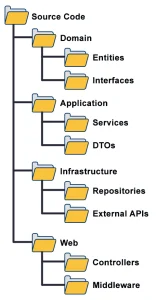
Automate Code Quality
Ensure clean code standards are enforced by using the following tools:
- StyleCop.Analyzers: Catch naming/style violations with StyleCop.Analyzers
- .editorconfig: Code formatting rules are defined and enforced in .editorconfig
- dotnet format: Formatting issues in the dotnet format can be fixed automatically
- SonarQube / Roslyn Analysers: Code smells and potential bugs can be detected using SonarQube / Roslyn Analysers
- CI Pipelines: Builds should be stopped after lint/test failures in CI pipelines to ensure consistent code quality
Final Thoughts
Clean code is a habit. It is the result of deliberate practices, code reviews, refactoring, and a focus on readability and correctness.
Recap
- C# 13 features, such as primary constructors, interpolated strings, and records, can be used
- Methods that reveal intentions should be small and simple
- Immutability should be prioritised over state minimisation
- Clean Architecture concerns should be separated
- Checking and testing styles automatically
ASP.NET Core 10.0 Hosting Recommendation
HostForLIFE.eu
HostForLIFE.eu is a popular recommendation that offers various hosting choices. Starting from shared hosting to dedicated servers, you will find options fit for beginners and popular websites. It offers various hosting choices if you want to scale up. Also, you get flexible billing plans where you can choose to purchase a subscription even for one or six months.

