AI Integration in.NET Core
Let’s examine a code-based example of integrating AI with.NET Core.
The Home Screen
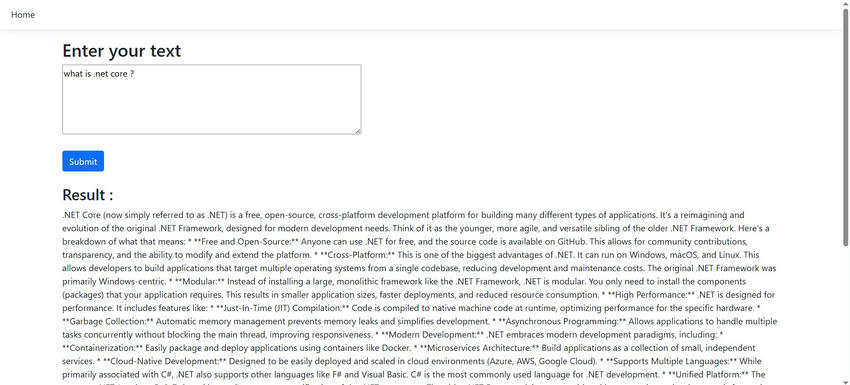
Let’s create a simple view to interact with the user for questions and answers.
index.cshtml
The following is the structure of our controller. As you know, it functions like a typical MVC controller for handling user requests and responses.
HomeController.cs
Most importantly, there is a separate service class to handle communication with the AI.
Here is the structure of the appsettings.json file. You must create your own key and replace it here for the example to work properly.
You can explore more in this example as per your requirements.
Thanks!
Happy Coding!!
ASP.NET Core 10.0 Hosting Recommendation
HostForLIFE.eu
HostForLIFE.eu is a popular recommendation that offers various hosting choices. Starting from shared hosting to dedicated servers, you will find options fit for beginners and popular websites. It offers various hosting choices if you want to scale up. Also, you get flexible billing plans where you can choose to purchase a subscription even for one or six months.

