Handling Global Exceptions in ASP.NET Core Web Api
One of the most important functions of any programming language is exception management, which deals with undesired and unresolved mistakes that have the potential to crash your system. The implementation of Global Exception Handling in Asp.Net Core WebAPI will be covered in this post.
Global Exception Handling in Asp.Net Core WebApi can be implemented in a variety of ways. This post will go over how to use custom middleware to implement global exceptions. Beginner, intermediate, and experienced users can all benefit this article.
Custom Middleware
I hope you have a good understanding of Middleware and CustomMiddelware. If you don’t, I recommend that you please read Middleware and CustomMiddleware first and then proceed to read Global Exception Handling in Asp.Net WebApi.
Step 1. Create Asp.Net WebApi project”.
Step 2. Add new Middleware class “ExceptionMiddleware.cs”.
Step 3. Register Middleware in the program.cs file.
Ensure that you either comment out or remove the UseExceptionHandler default middleware, as it could lead to undesirable conflicts. It isn’t logical to have several middleware performing the same function, right?
Step 4. Let’s throw an exception from the WeatherForecastController for demo purposes.
We are throwing exceptions from the Get endpoint.
Step 5. Let’s execute and see the output.
You will see the Error message as output.
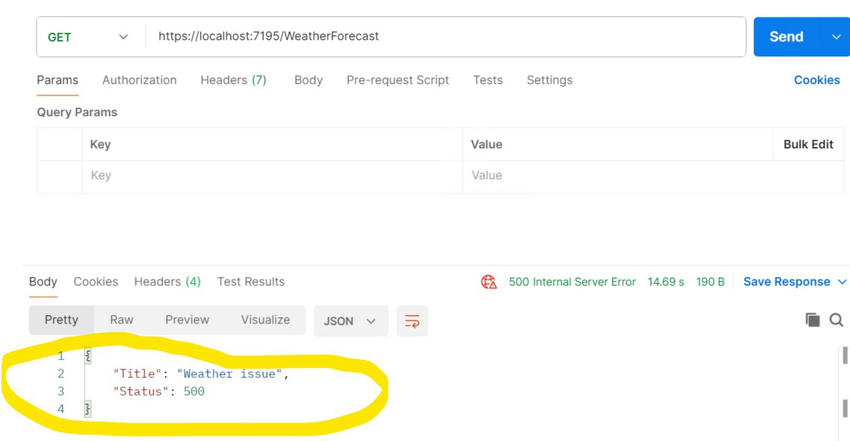
ASP.NET Core 8.0.11 Hosting Recommendation
HostForLIFE.eu
HostForLIFE.eu is a popular recommendation that offers various hosting choices. Starting from shared hosting to dedicated servers, you will find options fit for beginners and popular websites. It offers various hosting choices if you want to scale up. Also, you get flexible billing plans where you can choose to purchase a subscription even for one or six months.

